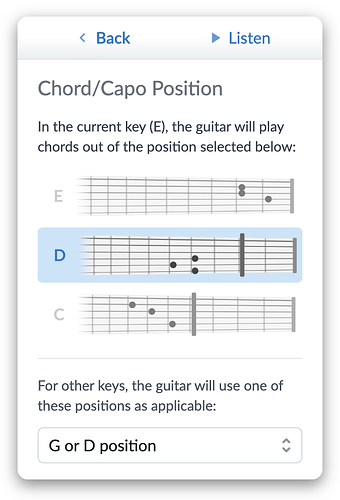This is all great! Thank you everyone for your thoughtful feedback, which inspired me to explore another option (option #3 I guess):
- Focuses on the preference for the current key; options for configuring the rest of the keys are at the bottom.
- Visual display of not only the chord shape but the capo position as well.
- Leans into the term “position”.
Here’s the thing with the term “inversions” – that certainly fits when talking about up-the-neck chords (on guitar, banjo, mandolin, etc.), and of course piano, where as you go up the neck/keyboard you drop notes from the bass and add them an octave up (“inverting”) as defined on Wikipedia.
But if we’re choosing between, say, an open A chord or a G chord on the second fret, we’re going to still have most of the same notes, and more importantly the same bass note. That’s why I think a term like “position” or “voicing” makes more sense, as “inversion” implies a non-root bass note (like D/F#, which is the first inversion of D).
@MauroDanielRossi - There are plenty of non-guitar players on SM, actually. In any case, I’m trying my best to make this understandable to everyone but I know that’s impossible… but the good thing is that this is an advanced feature that can freely be ignored.
@RobertBiggs - I wasn’t thinking this would be something you would change on a section-by-section basis, since people don’t generally switch capo positions mid-song… but perhaps it wouldn’t hurt to offer that anyway, as long as I’m adding the ability to override any band setting on a section/measure basis.
@BelindaThom - Btw there is a power chord option in SM now. It’s the “5” button in the Chords menu (or your 5 key). Cadd9 sounds like this and is commonly used for the 4 chord in bluegrass as well as pop music. Kind of has a sus2 feel. I’m not sure if or how I want to stick this in the UI yet. Might be a different customization panel.
What do y’all think of the latest mockup (including the text)?