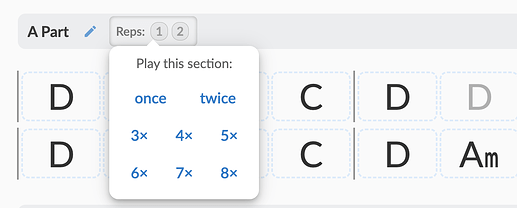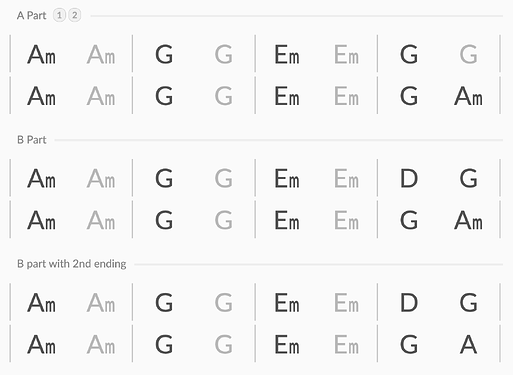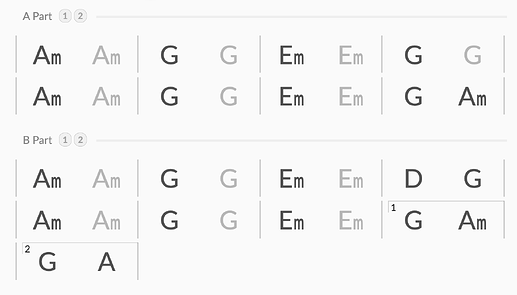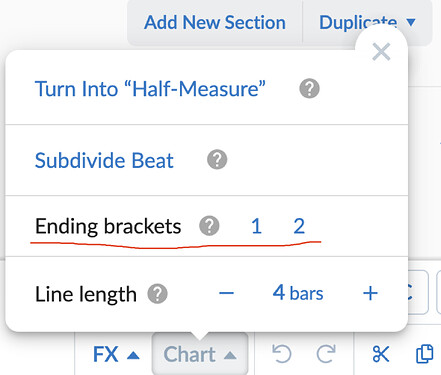I can’t figure out how to do this. When I enter a couple lines of chords, I don’t see an option to repeat a selection. I’ve. seen the instructions on how to loop a. section, but I need to save a repeat so the section is always played twice in order to match the sheet music.
I want to do exactly what has been done here with Banish Misfortune: Strum Machine
You can set a section to repeat itself in the editor, with the “Reps” button:
Thanks, Luke. I haven’t even gotten to the point where I set the sections so I didn’t the A part and reps buttons. I’ve watched the video on adding new songs, am now watching it again more attentively. I’m looking for the video on adding songs from sheet music which you mention
Ok I got that mostly. The key was to be in edit mode and add a new section. I had to cut the first section to clipboard, press add section and paste it in. And then add a final section because the last measure of the song has a different final chord.Strum Machine
Now it works, but I would prefer to be able to make it play a second ending
So you want to go from this:
…to this:
Here’s how you’d do this:
- Set the B part to play twice.
- Add the extra chords (G A) to the end of the section.
- Use the Chart menu to make each of those last G chords be the start of the 1st and 2nd ending brackes:
t
1 Like