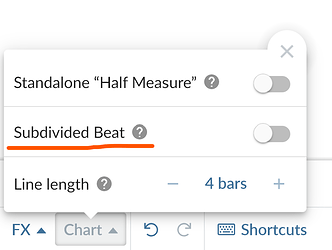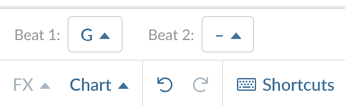Any way to have more than two chords per measure? or more than one chord per half measure?
Hi Daniel,
Not yet. This is something I plan to support as part of an upgraded song editor that will be coming along with upgraded strumming pattern options. Stay tuned!
Best,
Luke
Along the same lines. Is it possible/in the works to support regular whole note chords where the chord and bass note ring typically used at the end of a section. I experimented with a Diamond followed by a Rest which basically does it but the Diamond has a big accent on the downbeat that doesn’t work for what I’m doing. Maybe add a “Hold” option in the X toggle that acts like a diamond but less pronounced. I hope the smoke sense.
A +1 from me for more strum pattern options. I’ve just been trying to create a song where the final two chords are on the final two beats.
So, sounds like a diamond but a little less bass-heavy, maybe? Or something else?
Currently working on an update to the editor interface that will pave the way for these features. I’ll try to post a more in-depth update to the forum soon.
I don’t think it is bass frequency so much as the volume which you can see is louder in a wave form display. I think the way it is now it works ok for the end of a song but not so much in the middle if that make sense.
@DanielScroggins, the new song editor that went up on the beta site today includes a way to subdivide the beat into quarter notes, as you wanted! It’s under the new “Chart” menu at the bottom of the screen in the song editor. Let me know what you think!
I don’t think I understand this feature or how to use it.
What I want to do is have 4 stop chords in 1 measure: A C G D. This is for the tag measure in highway forty blues.
Can I use this feature to do that? When I subdivide the measure, it’s chopped into 2 beats, but I don’t know how to add a chord for the 2nd beat.
The issue with Highway 40 Blues is that the tag’s quick chord changes don’t land on the standard quarter-note beats. I would notate the rhythm as two dotted quarter notes, another quarter note, and then a whole note. Or if you were to count it really fast, it’d be “123 123 12 1” or “A23 C23 G2 D” (spaces added for visual clarity).
Strum Machine will hopefully support this kind of syncopated strum in the future, but it’ll be awhile!
Please help me again. I cannot figure out how to subdivide a measure. THX
I can’t figure out how to use the subdivide option. Thanks
First step is to select the chord you want to split and turn on Subdivide Beat:
Then close that menu and you’ll see chord buttons for each beat:
That second step isn’t as obvious as it could be; I need to add a “hint” of some kind, or make the Chart menu auto-close when you subdivide the beat…
A post was split to a new topic: Need help adding new songs