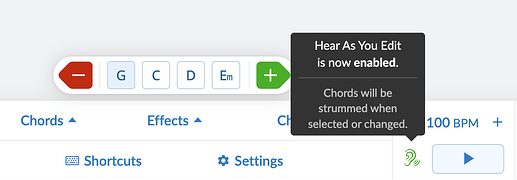When I am creating a song and trying to figure out what the chord changes to for example, it would helpful to just click the chord in the timeline and hear the sound of it to help me figure it out quicker as opposed to setting a start spot and hitting play, stop and repeat.
You can get this by turning on Hear As You Edit mode! Just click the little ear icon next to the play button to enable it:
You can also enable it through the Settings menu at the bottom of the editor.
Thanks Luke. That’s awesome. I guess I just need to look around a little more.