Idea for a future feature: Would it be possible to add an option to hide the chords and only see the song sections? That would be helpful when editing the structure of a song as it would eliminate or reduce scrolling when adding, deleting and moving sections. Thanks!
Interesting idea! Is it safe to assume you’re running into this issue when trying to recreate more complicated arrangements out of component parts, like taking a verse (V) and chorus (C) and putting them together to make VVCVVCVCC or something?
I’ve thought of making a “section arranger” of some kind that allows for high-level reorganization of the tune in this way, allowing one to build a longer arrangement from basic building blocks. Seems like it’d be a nice alternative to having to write out an entire transcription of a song from start to finish, with duplicated sections and all.
I’m also thinking of adding a way to have 8 bars per line instead of 4, which would halve the number of lines needed.
Yes, this came to mind when I was creating my own arrangements or editing an existing arrangement. When you duplicate a section, it puts it right after the original one, which often means I have to move it up or down to get it in the right place. For example, if I want to add another verse and chorus. I have to scroll around a lot to keep track of where the new section is and where it needs to go, if that makes sense. It would be easier if the chords weren’t in the way.
You can use the Duplicate button at the bottom that’s next to the “Add New Section” button:
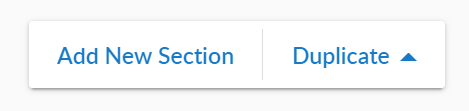
That will append the duplicated section to the bottom.
I added the “Duplicate” buttons to the section headings recently but I think I am going to remove them and just have the one button next to “Add New Section”, both to reduce clutter and because most people probably want to have the duplicated section appended to the end anyway.