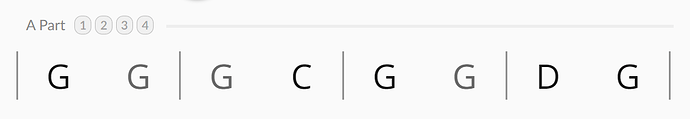I think a small tweak to the editing behavior could make it:
- More efficient
- More intuitive
- More musical (you would hear the desired chord progression as you entered it)
You could do a proof-of-concept with no visible UI changes… just a hidden toggle that changes the behavior when you hit what is now a chord “selection” button (but which would functionally become a chord “playing” button).
In this proof-of-concept mode, when you push a chord button, it would:
- Overwrite the selected chord cell, as it does today.
- Auto-press the “+” button.
Let’s use the “A Part” of “Old Aunt Jenny with her Nightcap On” (in G) as an example:
Today, to input it, you would press the buttons:
+ + + C + G + + D + G
That is not “natural” and what you hear out loud doesn’t sound like the chord progression.
You could simulate the proof-of-concept by pressing these keys:
G + G + G + C + G + G + D + G +
This feels “inefficient” because it is 16 key presses instead of 11, but it “looks” natural, is natural to input, and you hear the actual chord progression (with slight delays while you press +).
With the proposed proof-of-concept mode you would press these keys:
G G G C G G D G
That is as intuitive as it gets, it is more efficient (8 presses instead of 11), and you hear the chord progression as you are “playing” it.
One problem is that you are left with a dangling extra G cell, because of the final auto-generated “+”. [I had a screenshot of the situation, but the editor only allows me to insert one PNG]. It is easily solved by hitting “-”, but there is a more elegant solution…
First, I’ll mention one more problem: The proof-of-concept fails when you try to overwrite chords in the middle of the section, because it inserts unwanted new cells.
To solve those problems, change the additional behavior after every chord button press. Instead of “+”, we want this behavior:
- If there is an existing chord cell after the current selection, then select that next cell.
- If we are at the end of the section, then insert a new “blank” cell.
The “blank” cell will get filled if you input another chord, or it will disappear if you perform most any other action.
With this more intuitive “chord-playing” mode, you just “play” the chords with the keyboard/buttons, and you are done. Once you have your first draft of the section, you can “play over” any chords that you want to tweak.
Thanks for listening! ![]()
![]()
Casey Mullen