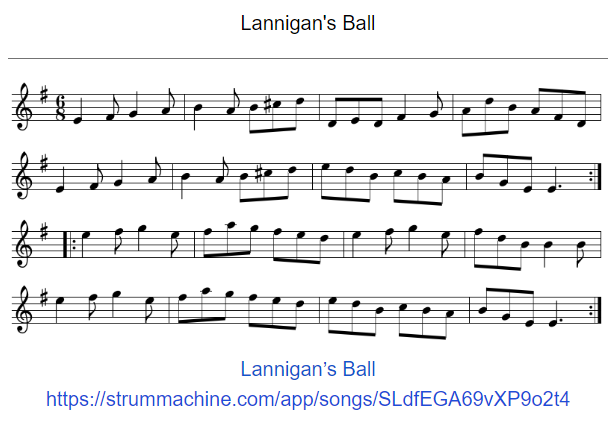I’m trying my best to learn every Celtic tune ever written, or at least be familiar with most of the tunes that are played in Asheville NC, Casper WY, and Cape Breton sessions so that I can play with them and call sets as required. Strum Machine (SM) is an integral part of my learning process. From a hint from a discussion on The Session, I discovered a flash card app, Anki. It is free to use on Windows desktop and from any browser. It is about $25 for the iPhone app which I will buy soon. With Anki, I’ve created a card deck for each session that I want to join; Asheville, Casper, and Cape Breton. When studying a deck, it randomizes the cards inside and ranks them according to your previous score on that card - Again, Hard, Good, Easy. If it was an easy tune to remember, it won’t ask again about that card for a few days. If I press Again, it will bring that card up the next time I view the deck. A card will have front and back sides. On the front is the name of the tune. I stare at the title then hit Show Answer and it shows the back side of the card. In my case, I put the music notation there with a YouTube link under that and a Strum Machine link at the bottom of the card. I click the Strum Machine link to my own tune list and it starts my backup band and I pickup the fiddle and start playing. I think I could add the SM link to the front side of the card.
I came back from my Asheville trip with 26 new tunes to learn. I can play each tune if the music is in front of me, but if you call out “Factory Smoke”, my memory is blank. Maybe this will help. The Casper session probably has 30-40 tunes, Cape Breton has at least 80 tunes played in a single session.
Anyway - thought some of you might be interested!
This is the back side of the Lannigan’s Ball card. The fields are hyperlinks so I could make them look better if I spent more time on it.