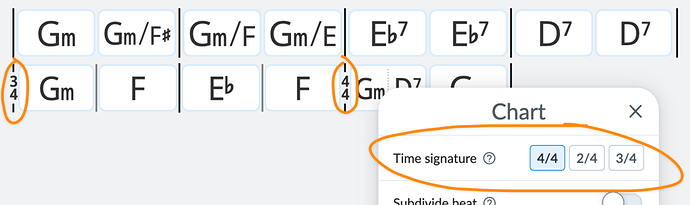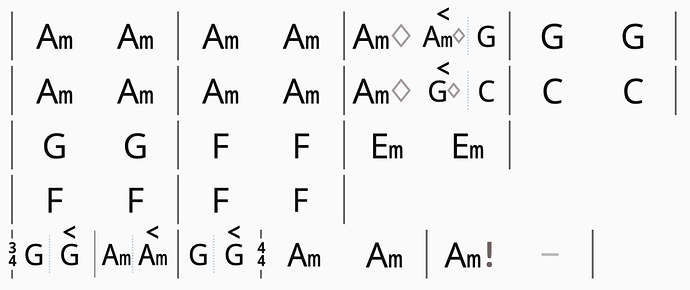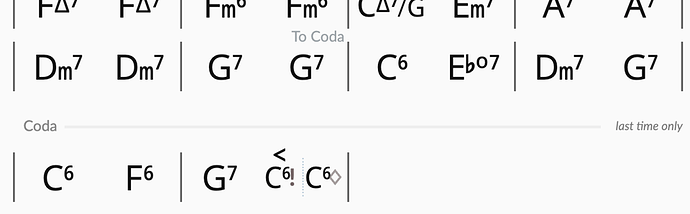Hey folks!
I made a post in January about how I would be spending the first few months of 2025 doing infrastructure migrations and deferred maintenance on the Strum Machine codebase in lieu of any new feature development. Four months and tens of thousands of updated lines of code later, things under the hood are way more up to date and easy to work with going forward. ![]()
But there’s more… I ended up sneaking in some fun new additions and improvements. My initial idea was actually to just quickly add one new feature to give folks extra incentive to check out the beta version (lest there be uncaught bugs!), but I ended up spending an extra month working on updates from my backlog of requests.
Try the beta version by going to beta.strummachine.com on a computer or Android device, or by grabbing the “SM Beta” app through TestFlight on iOS.
New in the song editor
Mid-song time signature changes – You can now create songs that mix 4/4, 3/4, and 2/4 time signatures within the same arrangement. (This replaces the old “half-measure” toggle; let me know how the new interface feels!)
Syncopated “beat pushes” – You can now specify that a chord should be hit an eighth-note early. Works on subdivided beats too.
Per-beat effects – When you subdivide cells, you can now apply effects to individual beats.
These three features together open up many new possibilities for syncopation and rhythmic complexity. For example, here’s Slipstream, the most requested example of a song with multiple time signatures, but which also needed beat pushes and per-beat effects to sound right. (Strum Machine chart, original recording):
“To Coda” and “End” markings – These are “early exit” instructions that either jump to an outro/coda section or end the song on the specified beat. For example, below I’ve edited All of Me to have a special coda to bypass the usual “turnaround” and instead end on a syncopated/jazzy root chord:
Rest improvements – It’s now possible to silence all strings during a rest (toggle switch is under the Effects menu), and the rest symbol has also been switched to a cleaner dash.
Check out this list of demo songs that use the new features, including Slipstream, Ride the Wild Turkey, Rattlesnake, All You Need is Love, and more. (I will add these songs to the main library once we’re out of beta, since songs with time signature changes won’t play on the non-beta Strum Machine.)
Other new stuff
Song list improvements – Massive song lists used to slow down older devices pretty bad; this should be fixed now. Also, when clicking the “+” icon to add a song to a list, your list of lists is now shown automatically (meaning one less click).
Rewritten MP3 recording – The download/recording feature got completely rebuilt using modern web technologies. Will this fix the issue with audio glitches in the exported MP3? Only your feedback can answer that question!
Overall performance boost – First-load speed is about 40% faster, especially on slower devices, thanks to these infrastructure migrations. Let me know if anything feels particularly slow or laggy and I will see if I can improve it as well!
Anything could be broken – but hopefully nothing is? 
Given the scope of under-the-hood changes in this release, I’m especially eager for feedback and bug reports. If something feels off, behaves unexpectedly, or just plain doesn’t work, please let me know! You can reply to this post or email me through the app.
Thanks!
Luke