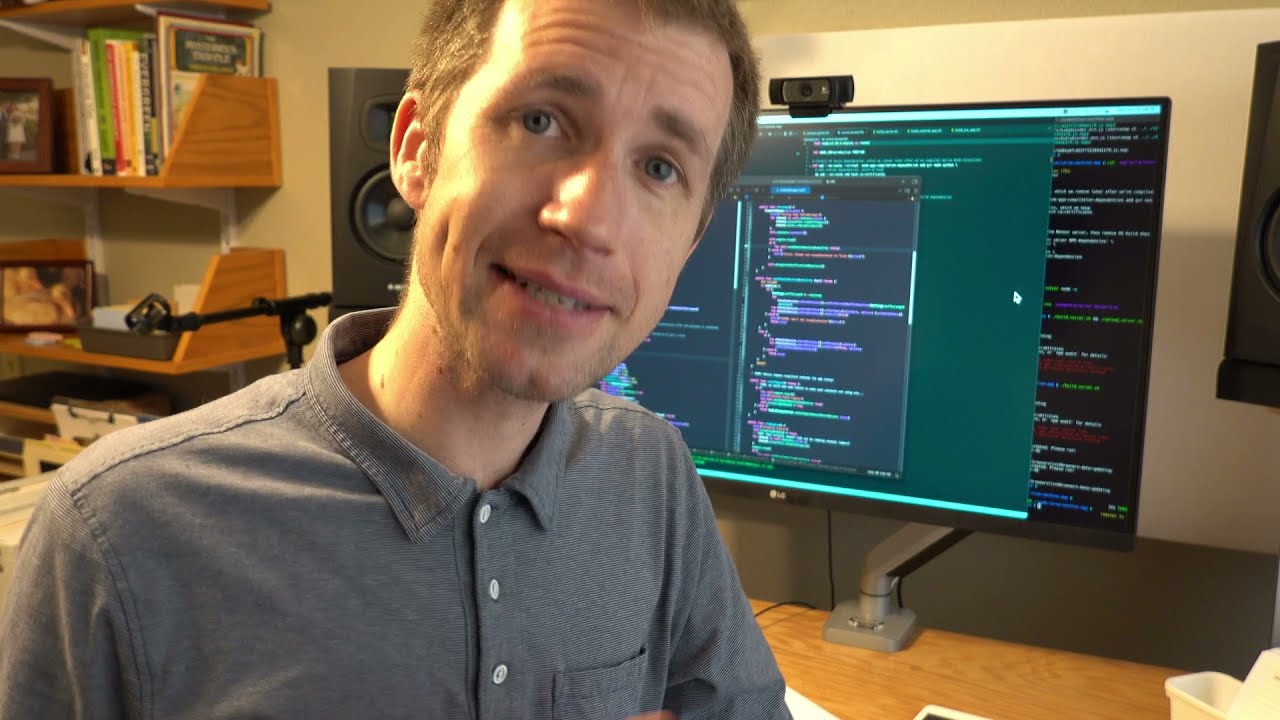After nearly a hundred hours of development (and considerable monetary investment), I’ve finally completed the new version of the app I announced earlier. It features a brand new audio engine that is immune to the issues that have been affecting Strum Machine since iOS 15 was released!
You can check to see if you’re using the new “AudioKit-powered” audio engine by going to the top-left menu > Advanced Settings. If you see a red warning message, please look up Strum Machine in the App Store and tap Update to get the latest version of the app.
Not mentioned in the video above are two enhancements that come with this new audio engine:
-
It’s not affected at all by the ringer switch or “Silent Mode”.
-
It will continue playing in the background if you switch to a different app – and in general it should play more nicely with other apps, incoming calls, etc.
Please let me know what your experience is like with the new audio engine! Thanks. 
9 Likes
Thank you Luke for your considerable time and effort in writing this fix.
Using an iPad, it appears to be working OK at this end.
You really have created a most useful app.
Thank you.
John
Hello Luke,
I updated the audio today. Thank you! iPhone 8 Plus.
Only two curiosities: The voice count-in misses the ‘one’ on the first count-in. Subsequent count-ins have the ‘one’ only if I attempt to stop and start play immediately. Otherwise, later count-ins also miss the ‘one.’
Second curiosity is an occasional delay in stopping the music; it continues playing briefly after I hit the stop button.
As far as the big problem you were addressing; you fixed it!
Congratulations!
David B.
1 Like
Thanks, I’m glad to know it’s working well overall!
About the two issues you mentioned, David…
Count-in getting cut off: Did you not notice this with the previous version? There are a couple reasons this could be happening, both of which I can address in different ways. Are you using a Bluetooth speaker? If so, does this occur when you disconnect it and just use your phone’s internal speaker?
Briefly continues playing after hitting stop: Yeah, I noticed this just before I released the update, but it wasn’t clear why it was happening, and I decided it would be better to just release it anyway since this particular issue wouldn’t get in the way of anyone’s practice time. I will do more investigation after the holidays (barring any middle-of-the-night epiphanies).
3 Likes
Update: the “count-in gets cut off” issue should be resolved in the latest version (357.3). If anyone still has it after updating to the latest version, let me know!
Hi Luke,
I just read your note(s). You indeed fixed the count-in with the most recent update! Also, there is no problem with continued playing after hitting stop. Your ‘baby’ is PERFECT! Take a well deserved break! I am definitely improving my timing and speed of playing dobro by practicing with your creation. Thank you!
David B.
2 Likes
Hi Luke,
I just did latest update. The iPhone is OK. But the iPad mini iOS 12.5.5 with AudioKit Enabled has the songs completely stop a few bars in and screen freezes. So I managed to delete the app completely and reinstalled. The sound with Disabled AudioKit has crackles and pops. The sound with AudioKit Enabled completely stops and freezes up the screen a few bars in……
I’ve heard of issues with AudioKit on iOS 12, which is why it’s disabled on that OS version by default. I don’t have an iPad with iOS 12 to test on, so there’s not a lot I can do to investigate that issue.
With AudioKit disabled, if you’re getting crackles and pops I would recommend making sure “Mute switch bypassing” is Off in Advanced Settings. (You won’t see that setting if AudioKit is enabled.)
![]()