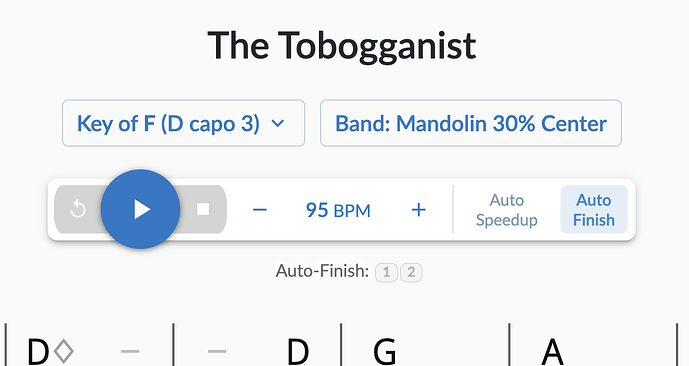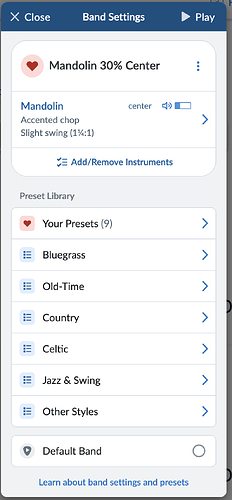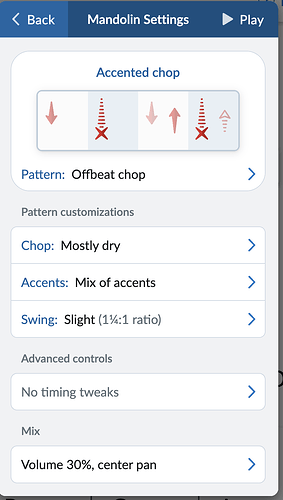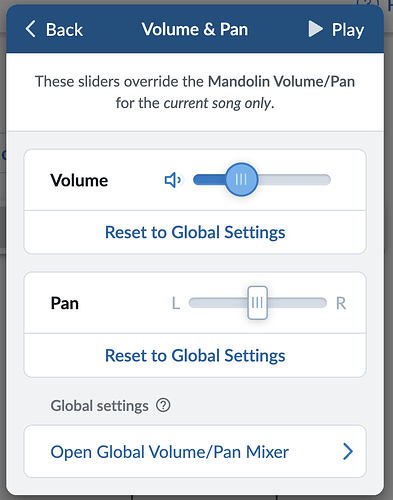I have a custom band with just the mandolin (offbeat chop, Mostly Dry, Mix Accents, Slight swing (1 1/4:1) No timing tweaks, Volume 30%, center pan). Works fine but as soon as I edit the chords the panning (although it still says center in the UI) reset to full Right. I have to move the slider back and forth to set it back to center. version 417.6.4
How interesting. I tried to reproduce this but no luck so far. Was this on just one song (if so, please message me with a link) or is it for any song? Is the panning control in question the global one (in “Audio/Mix” in the sidebar) or specific to that custom band? Sounds like the issue is happening in the editor; if you leave the editor (by saving or discarding changes) does the mandolin return to the center or stay to the right?
Same issue on any songs.
Issue is with the panning slider on a custom band. I have uploaded some screenshots (1 to 4).
To reproduce:
- Play the tune with custom centered mandolin band → Mandolin is centered
- Go into edit mode (don’t even have to change anything)
- Save
- Play → Mandolin is full right
- Go Back to list
- Reselect the same tune → Mandolin is centered
Hope this help
Yesterday I could reproduce it every time, but today, with the sequence above, it only happened every other time ???
My attention has been taken by recent issues with audio playback on iOS, but I haven’t forgotten about this!
Just took a quick look. The reason it’s defaulting to full-right pan is that it’s respecting your global Audio/Mix settings:
To be clear, it shouldn’t do this if you have a custom pan set in that song’s Band Settings. It should be using the band settings and not falling back to the defaults.
Tech sidebar:
There’s a common bug that pops up in JavaScript because0 == undefined, and I’ve gotten burned by this more than once. I figured this was a case of mixing up “pan is 0 (center)” and “pan is not defined”, especially because the bug only happens if pan is exactly centered. But I scanned through all 180 lines in the codebase that include the word"pan"or"*pan"(customPan,globalPan, etc) and it looks like I wrote all the panning code in such a way as to keep this from happening.
Anyway, I will keep investigating this in the near future to try and track down the bug. In the meantime, a quick workaround is to set your custom pan one tick left or right; you won’t hear the difference, but Strum Machine will behave correctly in that case.
Thanks for the thorough bug report!