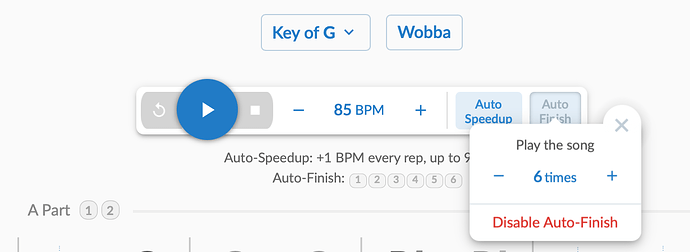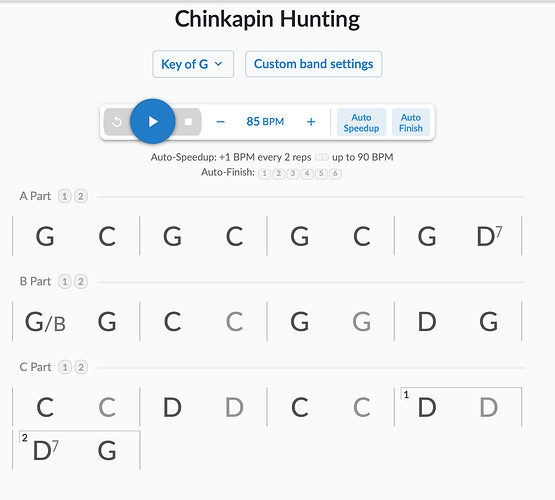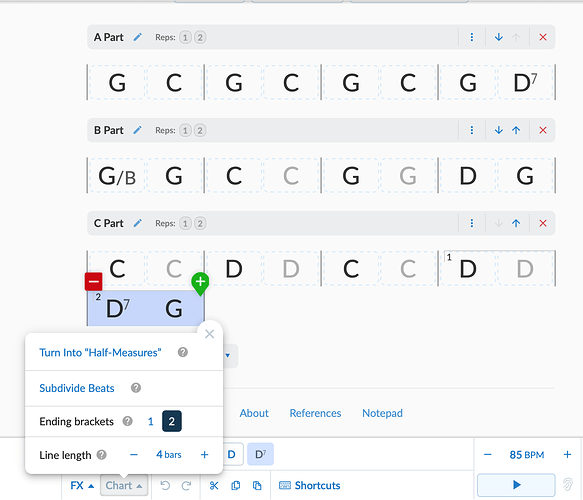I have a number of tunes that I play that I use the following pattern:
AA BB AA BB CC
or AA BB AA BB CC DD
or even AA BB CC AA BB DD.
Maybe it’s eluded me so far, but I can’t seem to figure out how to have StrumMachine play sections like that. I’ve had to compile AA BB into one huge section and then repeat that twice. What have I missed? Is there some more efficient why to pull this off? These are easy to do in TablEdit with a Reading List.
Eventually I plan to add something where you can specify which parts you want to be played in which order and it will do it, without having to duplicate parts. For now, though, that’s not possible.
I would enter these tunes like so:
A part (x2)
B part (x2)
A part (x2)
B part (x2)
C part (x2)
…making use of the “Duplicate section” button to avoid having to type out the A and B parts twice when creating the tune. Personally, I would find that cleaner than writing out AABB as one giant section and repeating it, although that works too of course.
Hope that helps.
Yup, that’s what I’m doing.
Alternatively you could chart it Ax2 Bx2 with Auto Finish set at twice and make the Cx2 an Outro.
As for notification for last time through you could watch for it. Auto Finish indicates which rep it’s on.
But Outro only plays when a tune is going to end. What I want is more like this: AA BB CC, AA BB CC, AA BB CC. But because of the way StrumMachine handles sections, instead of me being able to create an A2 B2 C2, A2 B2 C2, I have to create the A and B together repeated inside one huge section: AABB2 C2. This goes against how the music in the notation actually looks and works.
And then there are tunes where I want to execute A1A1 BB A1A1 BB CC, A2A2 BB A2A2 BB CC. And other similar tune patterns. These are fairly common patterns that occur in old time banjo music.
Actually, I have done that as well. But depending not he tune, I may not, That style can result in a really longer graph sometimes because of the space between the sections. Sometimes just having it shorter vertically works better when I’m playing it.
That’s exactly my question too, i want AABB and then it would go back to the beginning if you had set it to loop. I have to copy and paste the sections, which is less satisfactory because there’s notated set music which is already printed out with repeats (actually it has first and second endings but those aren’t needed for the strummachine playback. The linear strummache version it hard to follow while reading the lead sheet
Actually, I should probably post a new thread with this question. There’s too much here I don’t understand
Eric, if you have a tune that is AABB and you want to loop it, you can use the Auto Finish button to set how many times to repeat.
Yes, repeating the song or section is easy. My problem was getting the song divided into sections in the first place. I think I didn’t watch the instructional video closely enough, am reviewing it now
Now I’ve got that. The last chord on the repeat of the B section is different though, so I made it a new section. So the A section repeats to give AA and the B section doesn’t repeat but instead goes on to the revised (2nd ending) B section. Now looking for a cleaner way to edit the last measure of a section on the second repeat
No need to do that. You can use the brackets feature to make an alternate ending. Notice how section C has two different endings depending on first time through or last time:
And here I am in edit mode. To create an alternate ending you first need to make sure the section is repeating twice. Then select the first ending and open the Chart menu and select Number 1 from the Ending brackets option. Then select the second alternate ending and select Number 2 from the Ending brackets option in the Chart popup menu. Easy, huh? See pic below:
Ha… I should have looked over all of the new posts before responding to your other thread ![]()
Thanks @RobertBiggs!