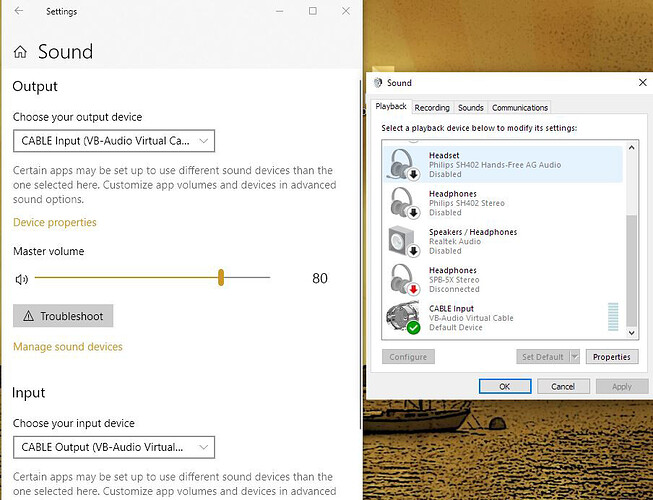Any tips on how to run a strum machine song into pro tools via a DAW
There’s a way to download an MP3 from Strum Machine, which you could then import your DAW. You can enable this feature through the top-left menu > Advanced Settings. It’s only available in the web browser, not the mobile apps, and some browsers add some glitches to the audio (mostly Safari) so watch out for that – they’re easy to hear in the exported MP3.
The ideal solution is probably to record the output of your computer directly to your DAW, but that is a very system-specific (and possibly DAW-specific) thing that I don’t have specific instructions for. I do know that it’s possible on some Windows machines without any third-party software, and on other Windows PCs you can use software like VB-Audio’s Virtual Audio Cable (which I’ve used in the past) to record your output. On Macs you definitely need some third-party software, like BlackHole (which I haven’t used).
Good luck! Feel free to report back what you end up doing as others will probably be interested. It certainly makes a much nicer (and more effective) “click track” than a click track! ![]()
As Luke says this is probably highly dependent on your audio set up, but I’ll talk about mine in case it’s helpful to someone. In general, if you have an audio hardware interface it might provide a hardware loopback which you can record while strummachine plays on your computer.
In my case, I have a Focusrite Scarlett which has such a loopback so when setting up to record in my DAW (Reaper) I choose the loop channels as stereo input on one track, and my microphones as input on another track. Start recording in the DAW, then start Strum Machine playing, then I start playing my instrument if I want to record myself playing along. It’s a bit awkward switching from thing to thing, but with the double count in there’s usually enough time to get set.
This is a tiny example: https://drive.google.com/file/d/1g7Ib8VqGTbOszIzQj5UUpKaVJnTLMSVn/view?usp=sharing
Roland
I play SM sending to my amp which serves as a digital interface, My amp has a USB connection. I record the SM directly to Audacity. I had to set up the USB from the amp as a mic to use in Audacity. My Windows 10 PC recognized it in sound settings so I just selected it. SM makes recordings which will download. You then import them into your DAW. The problem for me was somehow my browsers (Chrome and Edge) started corrupting the SM files so I had to find that work around.
Thanks Luke.
I have downloaded a few MP3’s but they have all had a popping sound in them.
I downloaded the Virtual Audio Cable but it’s not showing up in Pro Tools as an input.
Any ideas what I am doing wrong.
I using focus rite for my inter face. Should I bypass that on go directly into pro tools?
Hey Roland, I’ve heard of loop back but not sure how to do into. I too am using Focusrite Scarlett
Well, I hope I haven’t lead you down the primrose path because the loopback feature is apparently only available on the 3rd generation of the Scarlett devices. Assuming your device has the feature, this video goes into great detail on how to set it up.
Bottom line is when you set up to record on a track, set the input to the Loop, Loopback or the input number you get from the user’s guide then whatever you play as audio on the computer will end up on that track. Then in another track you can set the input to your mic.
If the video doesn’t explain it well enough, I can put up some screenshots of how it works in my setup.
Roland
I’ve had the popping issue too. ![]()
I’ve used BlackHole on the Mac and it works great to record what’s playing on the computer and it seems stable and pretty easy to set up. You can record with any DAW or audio program but I have never tried to play along when recording, only afterwards. YMMV
Audio HiJack should work well with Macs to record directly from SM
It’s been quite a learning curve…but I’ve been able to record using Virtual Audio Cable running through a Studio One DAW. One I haven’t figured out is how to monitor the recording through my headphones.
I’ve attached a screen shot of my sound settings in case anyone is willing to respond with some advice
John