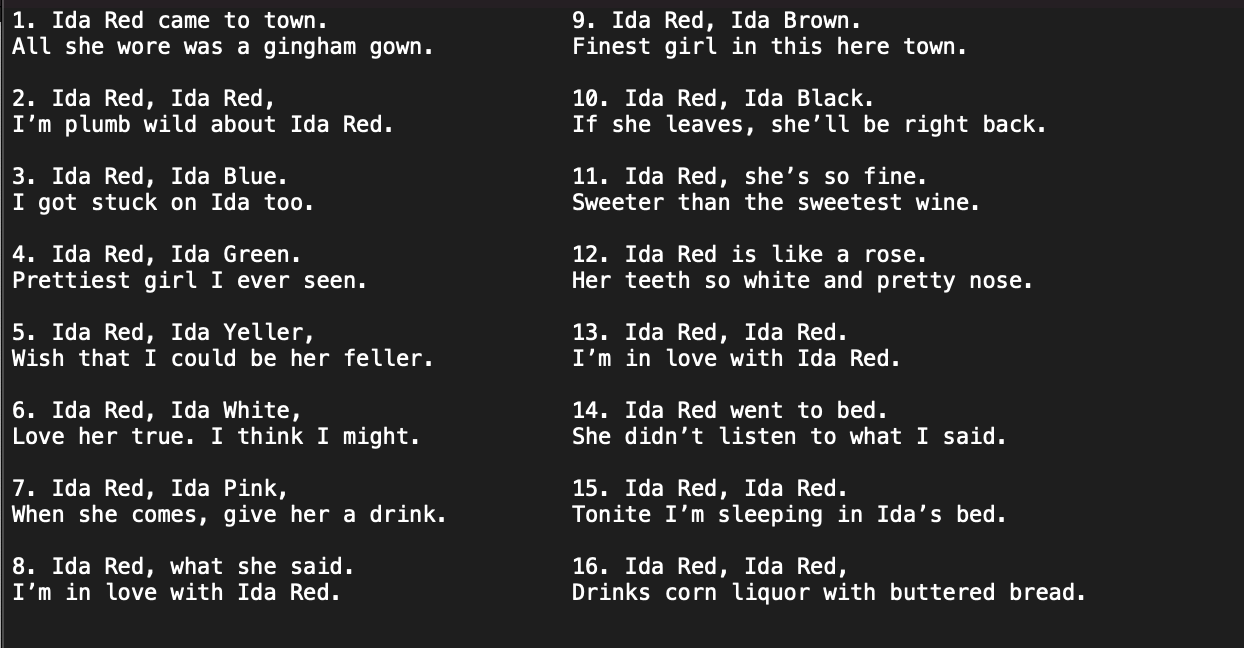Hello All
Is there a way to scroll the text notes , I tried making a two column note so that scrolling is not needed. or perhaps add the ability to have two columns. I’m sure that it was never intended to replace the lyrics apps that many use but it would be a very nice add on.
(The song I used was Better Times a Comin )
Thanks for all the good work you’ve done on the app it’s great
Someday I will be making a big upgrade to the Notepad feature to make it more versatile and useful for things like lyrics. In particular, I will be adding the ability to put the notes side-by-side with the chord chart. I’m not sure if that’s what you meant by “two columns”… if not, I’m curious why you would want to have columns in your notes?
Hi Luke , because some lyrics are fairly long and the two columns would allow for more lyrics seen in the window without having to scroll.
Thanks
Yes, I’d like to see that and support for markdown or some limited rich text formatting functionality. …nothing robust, but just the ability to format things in addition to the notes being set to the side of the chord chart would be grand!
It would also be cool to be able to attach common file types like .txt or .pdf as resources instead of only linking to 3rd party hosted urls. I know that’s a little off topic from the notes, but if you’re considering ways to make the accompanying notes and resources better, those are my suggestions.
Yes, Notepad 2.0 will have rich text editing, file attaching and/or embedding, and more. ![]()
(Although to be clear, the current Notepad has Markdown support, which does give you some formatting options.)
Ah, that makes sense. Thanks Robert.
I’m not exactly sure how column support would work with the new editor, but I’ll take another look when it’s time to start working on that feature.
Well, technically, I did this in TextEdit with the document set to plain ole txt. So the columns were created using tabs. If you wanted to actually support columns as a feature, you’d have to change the doc type of notes from txt to rtf. I noticed that currently hitting tab doesn’t work for trying to create columns in Notes in edit mode. Maybe that’s all you need to implement. When Notes is in edit mode enable the editor to use the tab key to create tabs for columns. Then just document that in the Notes help showing users how they can create columns using tabs. Way easier than creating RTF document support.
Hi Robert
What text editor did you use and did you input this into Strum Machine or is the screenshot you posted of your text editor? I’d like to be able to do this even if it meant a couple more steps.
Thanks
Mark
I used TextEdit on the Mac, but you could use any text editor that supports plain txt format. I tried copying and paste that into the StrumMachine notes to see if I could get around the problem that way. But, surprise! It doesn’t fit horizontally in the notes section, resulting in an unreadable mess of wrapping lines. Oh well.